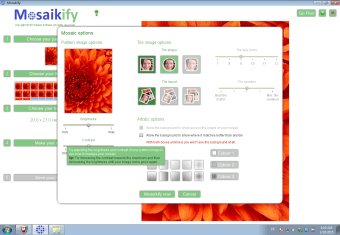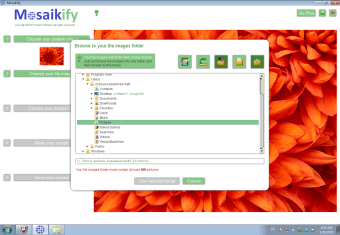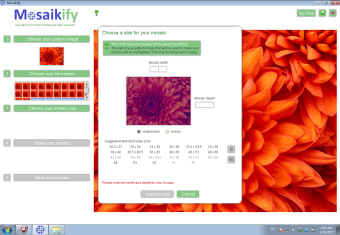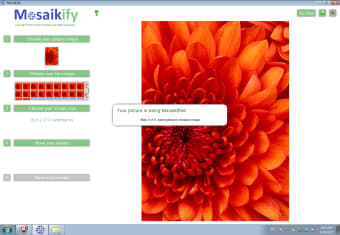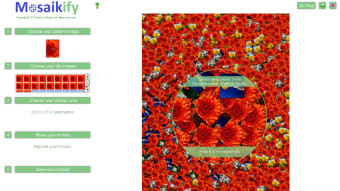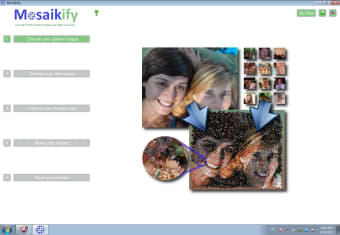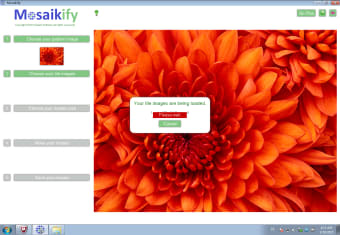Complicated mosaic creation
Mosaikify is a very buggy program that aims to turns your images into mosaics.
Making photo mosaic creation difficult
While the process looks like it should take just five simple steps, in reality it proved quite tricky to create the mosaic. Firstly, when trying to find the main photo to use, Mosaikify refused to acknowledge the existence of the folder with the images, meaning I had to copy them to the desktop before I could proceed. Then, when trying to chose the images to use as the mosaic, I had to keep closing and opening the pop-up window to get it to recognize the existence of these photos.
You must have a minimum of 100 photos within the same folder to create the mosaic; they cannot be in different folders.
Complicated
Mosaikify excels in one thing: taking a simple process and making it as complicated and frustrating as possible. The interface is fairly basic and the steps are presently clearly, but it just doesn't work like it is supposed to... It does provide tips to help you improve your mosaic but you'd have to be a glutton for punishment to want to use this program regularly.
Not worth it
While the final product that Mosaikify produces is quite cool, it's not worth the hassle. There are plenty of other free online tools you could use instead that won't see you tearing your hair out.